Normally your rigger can remove your AAD from your rig for you during a reserve repack or otherwise, but occasionally you may want to remove the AAD yourself (for example if you want to send it off for a service ahead of your repack and don't have easy access to a rigger). Luckily, it's a relatively easy job to do if you follow some simple guidelines.
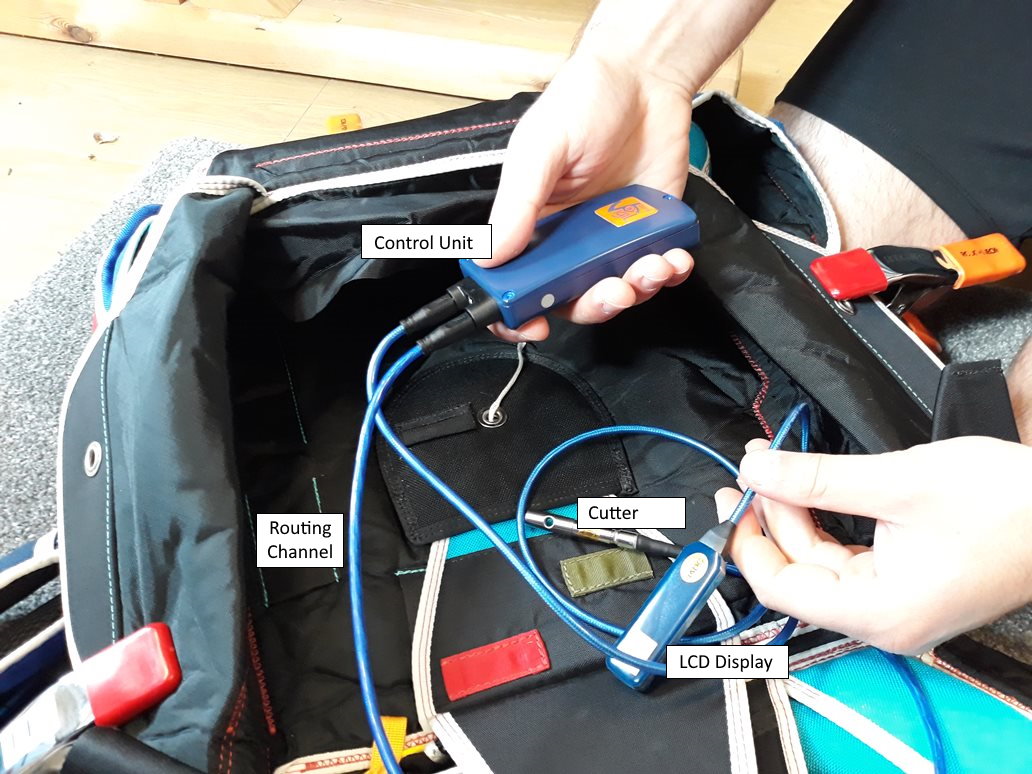
The most important thing is to avoid bending or pulling on the cables, especially around junctions where the cables join the cutter, LCD, or control unit.
1. Start by popping your reserve* - use the opportunity to practice your reserve drills on your rig!
*If your reserve repack has not yet expired, be aware that this will invalidate the repack. If you are planning to swap for another AAD and have your rigger re-close the container without a full repack, your rigger will need to remove the AAD themselves.
2. Carefully lift your reserve in the bag out of the reserve tray and place it on the floor above the rig.
3. Gently pull the LCD display unit out - depending on your container, this may be on the backpad or under the reserve flap. Now pass it down along the channel towards the main control unit; pushing from the top of the unit will allow you to reduce the amount you need to pull on the end of the cable.

4. Pull the loop out of the cutter, then push the cutter out of the elastic keeper and down along the channel back towards the control unit, whilst gently pulling on the cable from the other end if necessary. Be careful not to bend the cable too sharply in the bottom corner of the container when the cutter comes out of the end of the channel. The image below depicts one common location of the cutter (e.g. Javelin, Vortex), although it is also commonly located on the lower reserve flap (e.g. Vector), but the process is the same.

5. Remove the control unit from the elasticated pouch at the bottom of the container. Depending on the type of pouch, the 2 cables may pass through a hole in the corner of the pouch, or you may be able to completely open up the end of the pouch by undoing the velcro or pulling the tab open.

That's it! If you are posting your AAD for service (or otherwise), make sure you don't bend the cables when packaging it up, ensure it's well padded, switched off (same process as when turning it on), and preferably in something water resistant.
If you're looking to purchase, rent, or service your AAD, or just looking for some friendly no obligation advice, please don't hesitate to get in touch.

 AADs
AADs  Containers
Containers  Canopies
Canopies  Used Rigs
Used Rigs  Used Rig Components
Used Rig Components  Full Face Helmets
Full Face Helmets  Open Face Helmets
Open Face Helmets  Helmet Spares
Helmet Spares  Helmet Accessories
Helmet Accessories  Visual Altimeters
Visual Altimeters  Audible Altimeters
Audible Altimeters  Altimeter Mounts
Altimeter Mounts  Altimeter Spares
Altimeter Spares  Packing
Packing  Gloves & Goggles
Gloves & Goggles  Knives
Knives  Logbooks
Logbooks  Bags & Cases
Bags & Cases  Camera
Camera  Rigging Tools
Rigging Tools  Rigging Materials
Rigging Materials  Expo Rig Deals
Expo Rig Deals  End of Season 2025 Clearance
End of Season 2025 Clearance  Used Gear
Used Gear  Clearance Stock
Clearance Stock  Gift Ideas
Gift Ideas  Rentals
Rentals  Rigs
Rigs  AAD Spares
AAD Spares  Container Spares
Container Spares  D-Bags & Freebags
D-Bags & Freebags  Main & Reserve Pilot Chutes
Main & Reserve Pilot Chutes  Lanyards
Lanyards  Risers & Toggles
Risers & Toggles  Cutaway & Reserve Handles
Cutaway & Reserve Handles  Bungees & Elastics
Bungees & Elastics  Loops & Links
Loops & Links  Container Accessories
Container Accessories  Main Canopies
Main Canopies  Reserve Canopies
Reserve Canopies  Linesets
Linesets  Canopy Spares
Canopy Spares  Canopy Accessories
Canopy Accessories  Jumpsuits
Jumpsuits  Formation (FS)
Formation (FS)  Freefly (FF)
Freefly (FF)  Swoop Shorts
Swoop Shorts  Working
Working  Camera
Camera  Tunnel
Tunnel  Helmets
Helmets  Altimeters
Altimeters  Accessories
Accessories  Clothing
Clothing  Rigging
Rigging  Line & Cable
Line & Cable  Tapes
Tapes  Webbing
Webbing  Hardware
Hardware  Threads
Threads  Fabrics & Netting
Fabrics & Netting  Elastic & Velcro
Elastic & Velcro  Sale
Sale  Services
Services  Winter Jumping
Winter Jumping  DZ / Sub Dealer
DZ / Sub Dealer